Streaming Data and Real-Time Analytics: Unlocking Instant Insights Business Intelligence
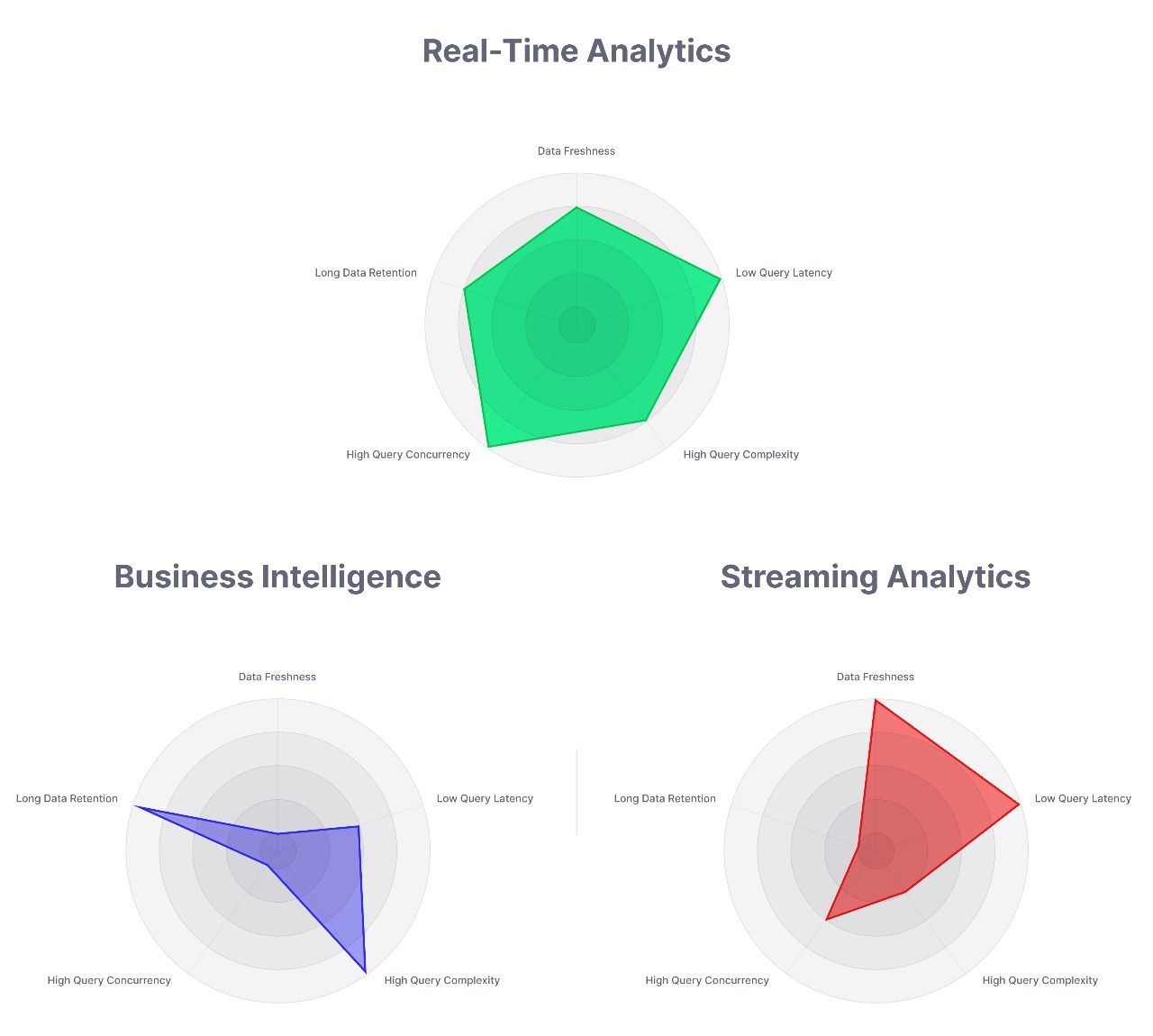
Week 3, Day 1: Real-Time Data Processing
Welcome to Week 3 of Data Engineering, Analytics, and Emerging Trends! This week, we’re diving into the exciting world of real-time data processing. In today’s fast-paced world, data is generated continuously—from social media posts to IoT sensors—and real-time analytics allows you to act on insights as they happen. Let’s explore streaming data, the tools that power it, and how you can build real-time pipelines.
Why Real-Time Data Processing Matters
Real-time data processing enables:
Instant Decision-Making: Detect fraud, monitor systems, or personalize recommendations in real time.
Operational Efficiency: Respond to events as they occur (e.g., downtime alerts, inventory updates).
Competitive Advantage: Stay ahead by acting on trends before your competitors.
Topics Covered
1. What is Streaming Data?
Streaming data is continuous, real-time data generated by sources like:
IoT Devices: Sensors, smart appliances, wearables.
Social Media: Tweets, likes, comments.
E-Commerce: Clickstreams, transactions.
Real-World Example:
A ride-sharing app uses streaming data to match drivers with passengers in real time.
2. Tools for Real-Time Data Processing
Apache Kafka
Kafka is a distributed streaming platform for building real-time data pipelines.
Key Features:
High Throughput: Handles millions of messages per second.
Scalability: Distributes data across multiple nodes.
Durability: Stores data for a configurable period.
Example:
Set up a Kafka cluster.
Create a producer to send messages (e.g., sensor data).
Create a consumer to process messages in real time.
# Start Zookeeper (required for Kafka) bin/zookeeper-server-start.sh config/zookeeper.properties # Start Kafka bin/kafka-server-start.sh config/server.properties # Create a topic bin/kafka-topics.sh --create --topic sensor-data --bootstrap-server localhost:9092 # Send messages (producer) bin/kafka-console-producer.sh --topic sensor-data --bootstrap-server localhost:9092 # Receive messages (consumer) bin/kafka-console-consumer.sh --topic sensor-data --bootstrap-server localhost:9092 --from-beginning
Spark Streaming
Spark Streaming processes real-time data using micro-batches.
Key Features:
Integration with Spark: Use the same API for batch and streaming.
Fault Tolerance: Recovers lost data automatically.
Scalability: Handles large volumes of data.
Example:
Process a live Twitter stream to count hashtags.
from pyspark import SparkContext from pyspark.streaming import StreamingContext # Initialize Spark sc = SparkContext("local[2]", "TwitterStream") ssc = StreamingContext(sc, 10) # 10-second window # Create a stream from a socket twitter_stream = ssc.socketTextStream("localhost", 9999) # Process the stream hashtags = twitter_stream.flatMap(lambda line: line.split(" ")) \ .filter(lambda word: word.startswith("#")) \ .countByValue() # Print the results hashtags.pprint() # Start the stream ssc.start() ssc.awaitTermination()
3. Real-Time Analytics Use Cases
Fraud Detection: Identify suspicious transactions in real time.
Live Recommendations: Suggest products or content based on user behavior.
IoT Monitoring: Track sensor data for predictive maintenance.
Example:
A financial institution uses Kafka and Spark Streaming to detect fraudulent credit card transactions as they occur.
Pro Tip: Create Reusable Data Transformation Pipelines with dbt
While dbt is traditionally used for batch processing, you can integrate it with real-time systems by:
Storing streaming data in a data lake or warehouse.
Using dbt to transform the data for analysis.
Example:
Ingest real-time sales data into Snowflake.
Use dbt to aggregate sales by region and product category.
Practice Tasks
Task 1: Set Up a Kafka Cluster
Download and install Apache Kafka.
Create a topic and send/receive messages using the Kafka console tools.
Task 2: Process a Live Data Stream
Use Spark Streaming to process a live Twitter stream or IoT sensor data.
Count hashtags or calculate average sensor readings in real time.
Task 3: Integrate Real-Time and Batch Processing
Store streaming data in a data lake (e.g., Amazon S3).
Use dbt to transform the data and load it into a data warehouse.
Key Takeaways
Streaming Data: Continuous, real-time data from sources like IoT and social media.
Tools: Use Apache Kafka for messaging and Spark Streaming for processing.
Use Cases: Fraud detection, live recommendations, IoT monitoring.
Integration: Combine real-time and batch processing for comprehensive analytics.
