SQL vs. NoSQL – Which Database Should You Use?
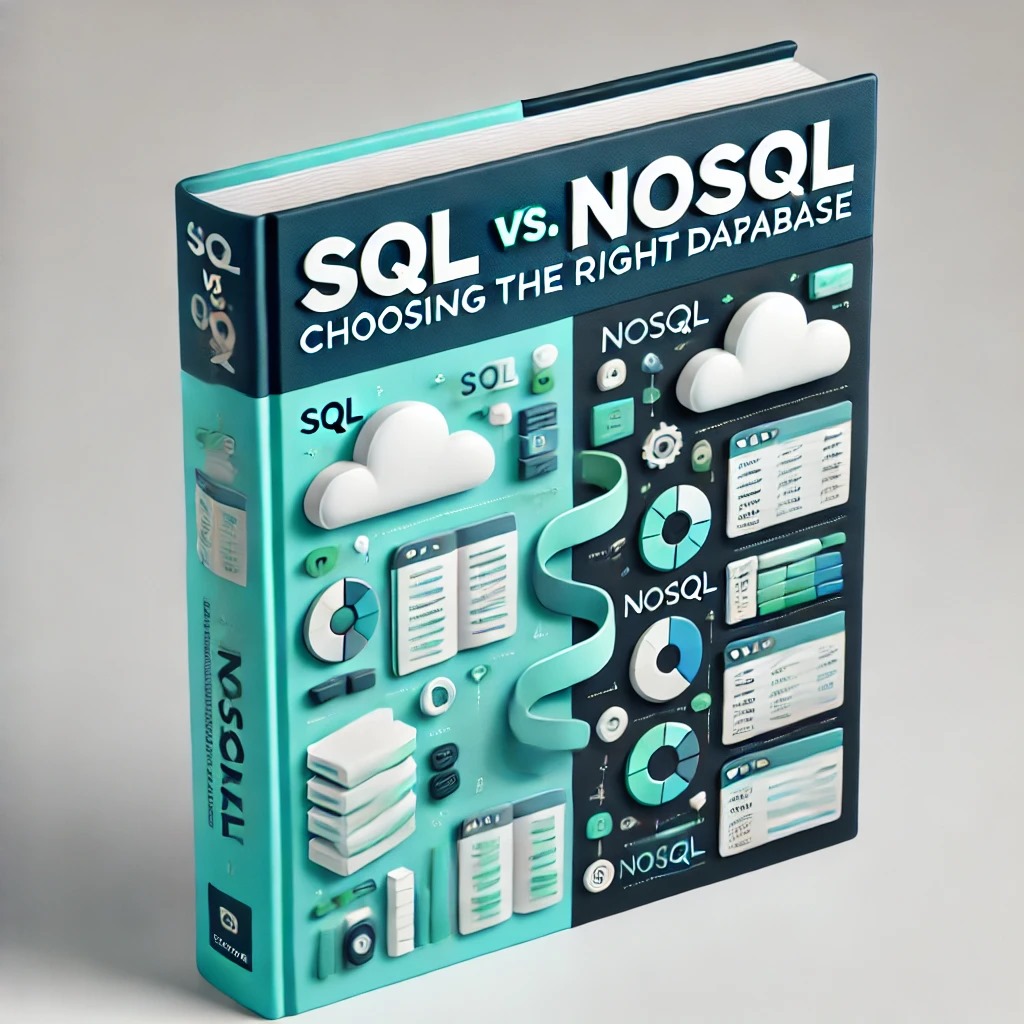
Quick Recap: What is a Database?
A database is like a digital filing cabinet that stores and organizes data (e.g., customer details, product inventory). Yesterday, we learned that databases power everything from social media apps to banking systems.
Today, let’s dive into the two main types: SQL (Relational) and NoSQL (Non-Relational).
1. SQL Databases (Relational)
What is SQL?
SQL stands for Structured Query Language – it’s the "language" used to communicate with relational databases.
How Do SQL Databases Work?
Structure: Data is stored in tables (like Excel sheets) with rows (records) and columns (fields).
Relationships: Tables are linked using keys.
Example: A
customer_idin the Orders table connects to the Customers table.
Example of SQL in Action
Imagine Jumia/Kilimall:
Customers Table:
customer_id,name,email.Orders Table:
order_id,customer_id,product_name.Products Table:
product_id,price,stock.
SQL lets them answer questions like:
“How many orders did customer X place last month?”
Pros of SQL
Accuracy: Strict rules ensure data consistency (e.g., no duplicate entries).
Powerful Queries: Complex questions can be answered with SQL.
Trusted: Used for decades in banking, hospitals, and ERP systems.
Popular SQL Databases
MySQL
PostgreSQL
Microsoft SQL Server
2. NoSQL Databases (Non-Relational)
What is NoSQL?
NoSQL stands for “Not Only SQL” – these databases are flexible and don’t rely on tables.
How Do NoSQL Databases Work?
No Fixed Structure: Data can be stored as:
Documents (JSON-like format – e.g., MongoDB).
Key-Value Pairs (e.g., Redis for quick lookups).
Graphs (e.g., Neo4j for social networks).
Columns (e.g., Cassandra for big data).
Example of NoSQL in Action
Imagine TikTok:
User profiles are stored as JSON documents:
{ "user_id": "123", "name": "Alice", "posts": ["video1", "video2"], "followers": ["user456", "user789"] }
Redis handles real-time likes/comments.
Pros of NoSQL
Flexibility: Add new data types without redesigning the whole system.
Speed: Built for high-speed reads/writes (e.g., social media apps).
Scalability: Easy to spread data across servers.
Popular NoSQL Databases
MongoDB
Redis
Cassandra
SQL vs. NoSQL: Key Differences
| Feature | SQL (Relational) | NoSQL (Non-Relational) |
|---|---|---|
| Structure | Rigid tables with rows/columns | Flexible (documents, graphs, etc.) |
| Schema | Must be defined upfront | Can evolve over time |
| Scalability | Vertical (upgrade hardware) | Horizontal (add more servers) |
| Best For | Complex queries, transactions | Fast-growing, unstructured data |
| Example Use Cases | Banking, e-commerce | Social media, IoT, real-time apps |
When to Use SQL vs. NoSQL
Choose SQL If:
You need strict data accuracy (e.g., financial transactions).
Your data has clear relationships (e.g., customer → orders → products).
Example: Hospital patient records.
Choose NoSQL If:
Your data is unstructured or changes often (e.g., user-generated content).
You need to scale quickly (e.g., a viral social media app).
Example: Netflix’s movie recommendations.
Old-School vs. Modern Databases
Before SQL/NoSQL, data was stored in flat files (e.g., CSV) or hierarchical systems (e.g., company org charts). These worked for small datasets but couldn’t handle today’s demands:
❌ No efficient querying.
❌ Hard to scale.
❌ Prone to errors.
Modern databases solve these problems with speed, flexibility, and reliability.
Conclusion
SQL is like a neatly labeled filing cabinet – perfect for organized, structured data.
NoSQL is like a flexible toolbox – ideal for messy, fast-changing data.
Most apps use both! For example:
SQL for user logins and payments.
NoSQL for activity feeds and analytics.
What’s Next?
In Day 3, we’ll explore how to design a database schema! Got questions? Drop them in the comments!
Follow Quick Office Pointe for more backend insights! 🚀
