Stored Procedures: Simplify, Secure, and Supercharge Your SQL
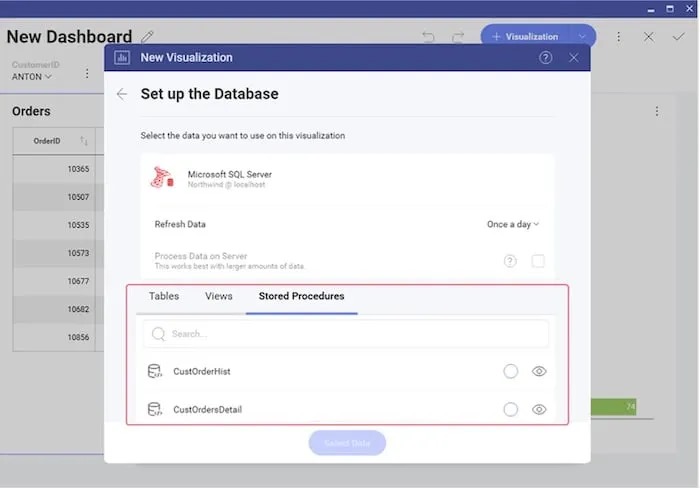
Automating Workflows with Stored Procedures
Welcome to the final day of Week 2 Day 5 in our Database Decoded series! Today, we’ll unlock the power of stored procedures—reusable SQL scripts that automate complex tasks, enhance security, and streamline your workflow. Let’s wrap up the week by learning to write efficient, dynamic, and secure database operations.
Why Stored Procedures Matter
Stored procedures are like pre-written recipes for your database. They allow you to:
Reuse code: Avoid rewriting frequent queries (e.g., monthly reports).
Improve security: Restrict direct table access by granting users permission to run procedures only.
Boost performance: Pre-compiled execution plans make them faster than ad-hoc queries.
Real-World Use Cases:
Generating payroll reports.
Bulk-inserting data from external sources.
Enforcing business rules (e.g., validating discounts).
Topics Covered
1. Creating Basic Stored Procedures
A stored procedure groups SQL statements into a single executable unit.
Example: Fetch Employees by Department
CREATE PROCEDURE GetEmployeesByDepartment @DeptID INT AS BEGIN SELECT FirstName, LastName, Salary FROM Employees WHERE DepartmentID = @DeptID; END
Execute the Procedure:
EXEC GetEmployeesByDepartment @DeptID = 2; -- Returns IT employees
2. Using Parameters for Dynamic Results
Parameters make procedures flexible. You can pass values at runtime.
Example: Insert New Employees Securely
CREATE PROCEDURE AddEmployee @EmpID INT, @FirstName VARCHAR(50), @LastName VARCHAR(50), @Salary DECIMAL(10,2) AS BEGIN INSERT INTO Employees (EmployeeID, FirstName, LastName, Salary) VALUES (@EmpID, @FirstName, @LastName, @Salary); END
Execute with Parameters:
EXEC AddEmployee @EmpID=5, @FirstName='Lisa', @LastName='Kim', @Salary=72000.00;
3. Securing Your Database
Limit direct table access by granting users permission to execute procedures only.
Step 1: Create a Role
CREATE ROLE ReportViewer;
Step 2: Grant Execute Permission
GRANT EXECUTE ON GetEmployeesByDepartment TO ReportViewer;
Result: Users in ReportViewer can run the procedure but can’t directly query or modify the Employees table.
Practice Tasks
Task 1: Create a Salary Update Procedure
Write a stored procedure to give raises to employees in a specific department:
-- Example: 10% raise for DeptID = 3 (Finance) EXEC GiveRaise @DeptID=3, @RaisePercentage=10;
Task 2: Experiment with RIGHT JOIN
Create a
Projectstable linked toEmployeesviaEmployeeID.Write a stored procedure using
RIGHT JOINto list all projects, including those unassigned to employees.
Procedure Template:
CREATE PROCEDURE GetProjectAssignments AS BEGIN SELECT P.ProjectName, E.FirstName FROM Projects P RIGHT JOIN Employees E ON P.EmployeeID = E.EmployeeID; END
Task 3: Secure Your Procedure
Create a role HR_Manager and grant it permission to execute the AddEmployee procedure.
Key Takeaways
Stored Procedures: Reusable, parameter-driven SQL scripts for automation.
Security: Restrict direct table access by granting execute permissions.
Dynamic Queries: Use parameters to make procedures flexible.
JOINs: Combine
RIGHT JOINwith procedures for advanced reporting.
